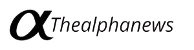Filing your income tax returns (ITR) is an essential part of fulfilling your tax obligations. However, it is equally important to verify your ITR after filing to ensure the completion of the process. Without proper verification, your ITR will be considered invalid. In this blog, we will guide you through the simple steps of e-verifying your ITR online.
Understanding ITR Verification:
Once you have filed your ITR on the Income Tax Department’s e-filing portal, you will be presented with options to verify your ITR. The verification is necessary to validate the authenticity of the filed return. There are three verification options available: immediate e-verification, e-verification within 120 days, and offline verification.
Rules on ITR Verification:
If you choose immediate e-verification, you can verify your ITR instantly by entering the prevalidated details of your bank account or demat account along with your Aadhaar OTP or Electronic Verification Code (EVC). It’s important to note that you must enter the OTP or EVC within 60 seconds to successfully complete the verification process. Failure to do so will require you to verify the form later.
If you opt for e-verification within 120 days or offline verification, your ITR will be submitted but remain incomplete. You will need to verify it later through the e-verify return option on the portal or by sending the ITR verification form to the Bengaluru CPC.
Methods for e-Verifying ITR:
There are several methods available for e-verifying your ITR online:
- OTP on Aadhaar registered mobile number
- EVC generated with your pre-validated bank account
- EVC generated with your pre-validated demat account
- EVC through an ATM (offline method)
- NetBanking
- Digital Signature Certificate (DSC)
Steps to e-Verify ITR:
Step 1: Log in to the e-filing portal and navigate to the “e-verify Return” option on the homepage.
Step 2: On the e-verify return page, enter your PAN, select the assessment year, provide your mobile number, and enter the acknowledgment number of your filed ITR. Click on “continue.”
Step 3: Enter the 6-digit OTP received on your registered mobile number and submit it.
Step 4: If you are filing your ITR after 120/30 days of filing, click on “OK.”
Step 5: In case of a delay, you will need to enter a condonation delay request and select the reason from the dropdown menu.
Step 6: Choose one of the available methods mentioned above for e-verification.
Step 7: Follow the instructions provided for your chosen method and complete the e-verification process.
By following these easy steps, you can successfully e-verify your ITR online and complete the filing process. Remember, timely verification is crucial to ensure that your ITR is considered valid and in compliance with tax regulations.
Take the necessary steps to verify your ITR and fulfill your tax obligations accurately. Happy e-filing!